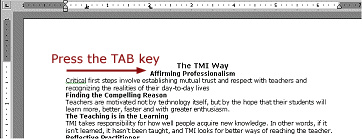|
To set a tab to a precise area on the page:
. |
. | |
|
left tab - text aligns left right tab - text aligns right center tab - text aligns to center decimal tab - aligns numbers on the decimal point
|
. | |
|
TIP: To remove the marker from the horizontal ruler: Click, hold and drag the tab marker off of the ruler. The tab will be deleted. |
| |