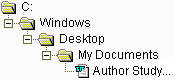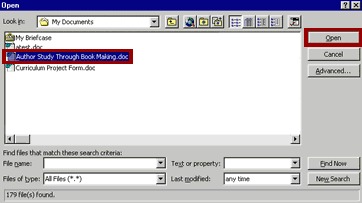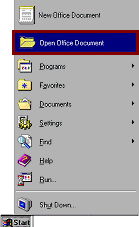|
To open a saved document while in Word:
. |
. | |
|
. |
. | |
|
|
|
. |
|
Second Method If Word was installed as part of a Microsoft Office Suite, a Open Office Document icon will be on the start menu.
The My Document window will open. |
. | |
|
|
| |