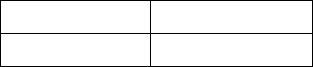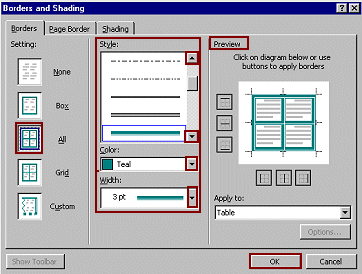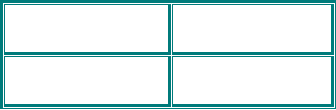|
. |
. | |
|
|
. | |
|
Setting: Specifies how the borders are displayed. Click once on a setting button to select it. Style: Use the scroll arrows to view the different Border Line styles Color: Click on the drop down menu to view colors. Click on a color once to select it. Width: Click on the Drop Down menu to view Border Line widths available. Click once on a line width to select it. Preview: The preview window shows how the table will look.
. |
. | |
|
The table will now display the modifications made.
. |
| |