Plan a Trip to Anywhere!
Description:
In this project, you'll become a virtual travel
agent, planning all the details of an exciting
international trip. The trip should last for
two weeks and the travelers can spend US$10,000 or
¥1,200,000; you choose the destination and work out
the specifics.
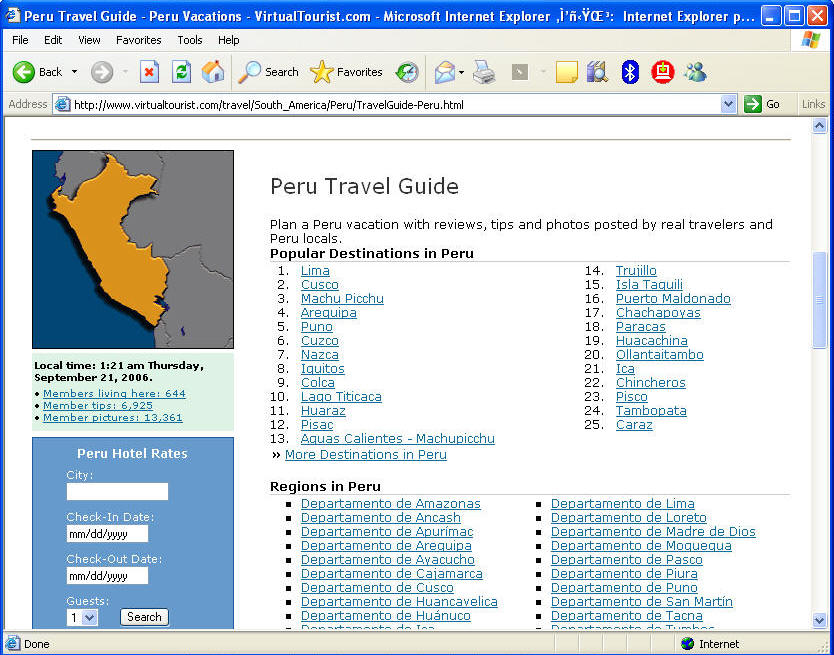
Launch your plan by site-seeing with
Internet Explorer.
Step A
Document Your Destination
What To Do:
|
1. |
Choose a destination and explore it
using the Internet. Read articles on your
country to learn more about its history,
geography, climate, language, capital and
other major cities, prime attractions, and
transportation. Feel free to choose an
unusual destination, someplace off the
beaten path. Just keep your time and budget
limits in mind.
|
|
2. |
Open a new Word document where you can
keep notes about your destination. Use the
Copy command to copy information
(text, maps, photos, photo credits and
captions) to your Word document.
|
|
3. |
When you're done collecting information
about your country, you'll need to organize
it. Arrange your facts, figures and photos
under headings that reflect the material
you've gathered, such as Country Overview,
Map, Geography, Climate, Population and
Special Attractions.
|
|
4 |
Now you need to draw up some plans.
Take some scratch paper (there is usually
some near the printers) and make some
sketches to show what your Travel
Spreadsheet might look like. You will
be handing these plans in when you have
finished this project, so please do them
properly. |
| |
|
Step B
Setting Your Travel Budget
What to do:
Now figure out how to make your traveler's time and
money stretch to fit the trip. Here's how.
|
1. |
Open an Excel worksheet, and name it
"Travel Budget". |
|
2. |
In cell A1, type a descriptive title for
your worksheet, such as "Budget for Two
Weeks in Brazil." |
|
3. |
In cell A3, type Total Budget. Enter
your budget figure in cell D3. |
|
4. |
In cells A5 to D5, type the following
column labels: Date, Item, Cost (US$ or ¥),
and Balance. |
|
5. |
In cell D6, enter the formula =D3-C6, to
subtract your first item from the total
budget. |
|
6. |
In cell D7, enter the formula =D6-C7, to
account for the next item. |
|
7. |
Copy the formula in D7 down to the next
10 cells in column D. |
|
8. |
Save your worksheet. |
TRAVEL STARTER SITES/TRAVEL LOGISTICS
Step C
Getting There, Getting Around
What to do: Now you'll fill in the logistical
details: travel to and from your destination
country, travel within the country, lodging, meals,
and other necessities.
|
1. |
In your Travel Budget worksheet, click
cell A6 and type a starting date for your
trip. (Since this is a virtual trip, any
date will do.) |
|
2. |
Enter the airline name and price into
cells B6 and C6 respectively. |
|
3. |
In cells A7 to C17, enter additional
data for the rest of the trip. Include all
expenses, such as hotel, local travel, food,
shopping, and entertainment, based on the
information you can find on the web. Keep a
close eye on your overall timeframe and
budget as you plan. If you need more lines
for all your expenses just drag the formulas
down. |
|
4. |
Save your work. in your folder and on
the Fuzuki server
Fuzuki/Courses/OIS IDT/grade 9 folder. Don't forget to hand in your
plans to Mr. Adams |
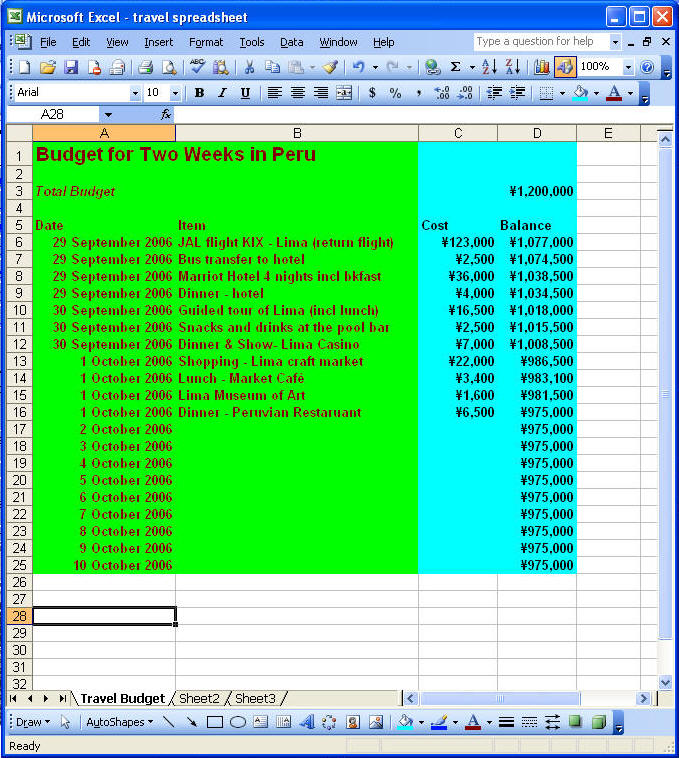
Use Microsoft Excel to detail your travel budget
and itinerary.