
Computers are amazing machines. Their strength is in being able to perform millions of mathematical calculations per second. To apply this ability to working with images, we must start with a description of pictures that the computer can understand. This means that the images must be in a digital form. This is quite different from the way our eye, or any film-based camera, sees the world.
With film, for example, we record pictures as a series of econtinuous tonesf that blend seamlessly with each other. To make a version of the image the computer can use, the tones needs to be converted to a digital form. The process involves sampling the image at regular intervals and assigning a specific color and brightness to each sample. In this way, a grid of colors and tones is created which, when viewed from a distance, will appear like the original image or scene. Each individual grid section is called a picture element, or pixel. See Figures 1.3 and 1.4.
@

Digital files can be made by taking pictures with a digital camera or by using a scanner to convert existing prints or negatives into pixel form.
Most digital cameras have a grid of sensors, called charge-coupled devices (CCDs) in the place where traditional cameras would have film. Each sensor measures the brightness and color of the light that hits it. When the values from all sensors are collected and collated, a digital picture results. See Figure 1.5.
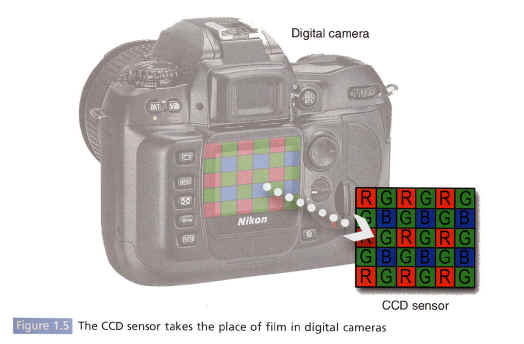
Scanners work in a similar way, except that these devices use rows of CCD sensors that move slowly over the original, sampling the picture as they go. Generally, different scanners are needed for converting film and print originals; however some companies are now making products that can be used for both. See Figure 1.6

The quality of the digital file is largely determined by two factors — the numbers of pixels and the number and the accuracy of the colors that make up the image.
The number of pixels in a picture is represented in two ways—the dimensions, ethe image is 900 x 1200 pixelsf, or the total pixels contained in the image, eit is 3.4 megapixel picturef. Generally a file with a large number of pixels will produce a better quality image overall and provide the basis for making larger prints than a picture that contains few pixels. See Figure 1.7
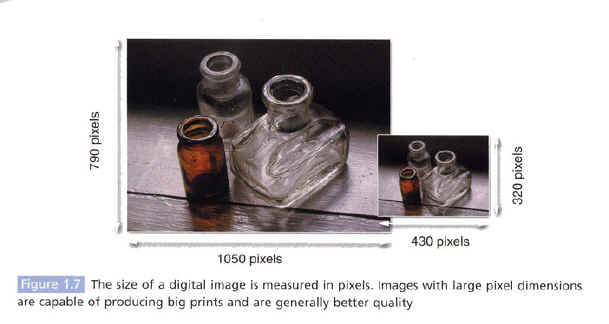
The
second quality consideration is the total number of colors that can be recorded
in the file. This value is usually referred to as the ecolor or bit depthf
of the image. The current standard is known as 24-bit color. A picture with this
depth is made up of a selection of a possible 16.7 million colors. In practice
this is the minimum number of colors needed for an image to appear photographic.
In the early years of digital imaging, 256 colors (8 bit) were considered the standard. Though good for the time, the color quality of this type of image is generally unacceptable nowadays. In fact, new camera and scanner models are now capable of 36- or even 48-bit color. This larger bit depth helps to ensure greater color and tonal accuracy See Figure 1.8
