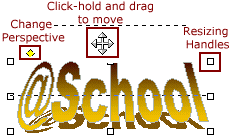|
. |
| |
|
.
. |
. | |
|
. |
. | |
|
Resize: Click-hold, and drag the resizing handles in or out to resize WordArt object. Change text perspective: Click-hold, and drag yellow diamond in or out. Change attributes of the WordArt object: Use shortcut buttons on the drawing toolbar. Deselect the WordArt object: Click anywhere on the document. . |
| |