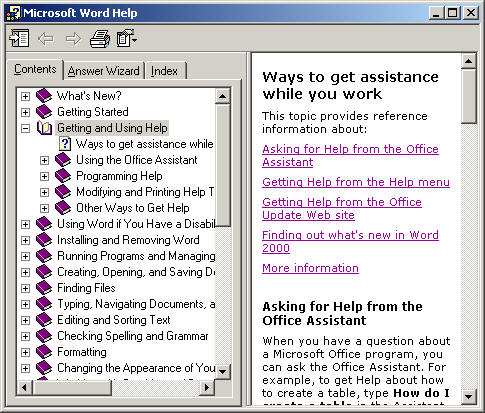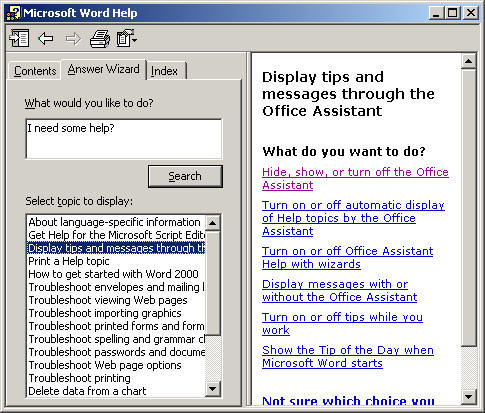|
. |
. | |
|
Browse Contents
Double Click to open the topic you want
. Instructions and advice are then shown in the window on the right. |
| |
|
Search the Answer Wizard
Index entries will display beneath the query.
Instructions and advice are then shown in the window on the right. . . |
| |
|
Find by Keyword
Type in the keyword to be found or choose a keyword from the list provided
. |
. | |
|
Office Assistant If the Office Assistant is installed on the computer, the Office Assistant (animated image) will appear when Show the Office Assistant is selected under the HELP menu.
|
| |
|
|
|
|