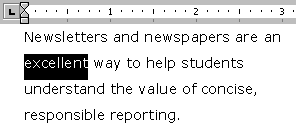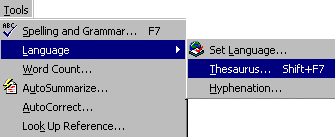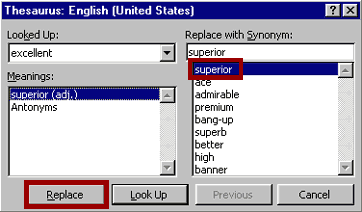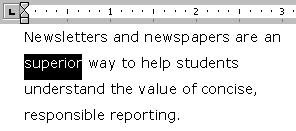|
|
. | |
|
While still holding down the mouse button, move the cursor to Thesaurus in the pop-up menu.
. |
| |
|
|
| |
|
The text will display the new word that was chosen as a replacement. Correct any grammar as needed, i.e. "a superior" rather than "an superior". |
| |