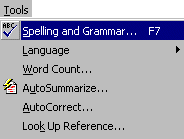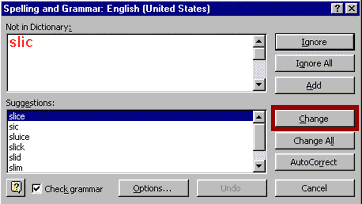|
|
. | |
|
Click on a replacement word and then click Change to replace a word with a suggested word. Click Ignore to keep the word and continue the spell check. Click Add to add the word to the spell checker dictionary (such as a proper name). Click Cancel to stop spell checking. . |
. | |
|
The Finished Spelling window will show when there are not more mistakes to be found.
|
| |