|
 PC Mouse
Functions PC Mouse
Functions
|
|
 Click: To
rapidly press and release a mouse button without moving the mouse. Click
once to select a button, icon, object or filename on the screen. Click: To
rapidly press and release a mouse button without moving the mouse. Click
once to select a button, icon, object or filename on the screen.
|
|
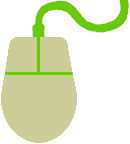
. |
|
 Double
Click:
To rapidly press and release a mouse
button twice without moving the mouse. Double-clicking an object carries
out an action such as starting an application. Double
Click:
To rapidly press and release a mouse
button twice without moving the mouse. Double-clicking an object carries
out an action such as starting an application.
|
|
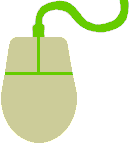
. |
|
 Click, Hold and
Drag: Place the pointer over the area to be selected and press the left
mouse button. Hold and drag the object or text to another place. Release
the cursor to stop dragging. Click, Hold and
Drag: Place the pointer over the area to be selected and press the left
mouse button. Hold and drag the object or text to another place. Release
the cursor to stop dragging.
. |
|
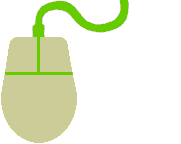
. |
|
 Right Click:
Place the pointer over an object and press the right mouse button. A
drop-down menu
will display a list of options. Move the cursor to the desired option,
then click the left mouse button. Right Click:
Place the pointer over an object and press the right mouse button. A
drop-down menu
will display a list of options. Move the cursor to the desired option,
then click the left mouse button.
. |
|
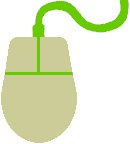
. |