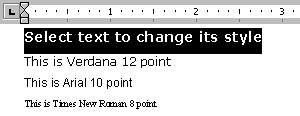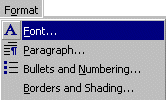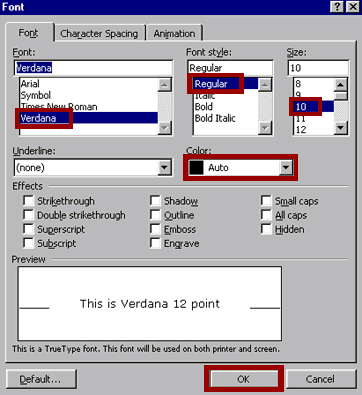|
|
|
. |
|
. |
. | |
|
Click on a style in the Font Style menu. Click on a point size in the Size menu. Choose a font color from the Color drop down menu. The current font style example will display in the Preview area of the dialog. Click OK. The Formatting Toolbar can also be used to format text. |
| |