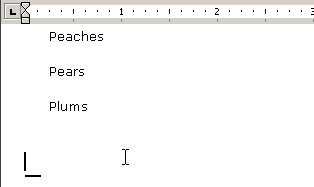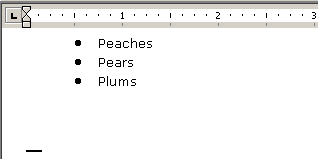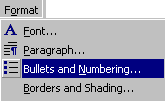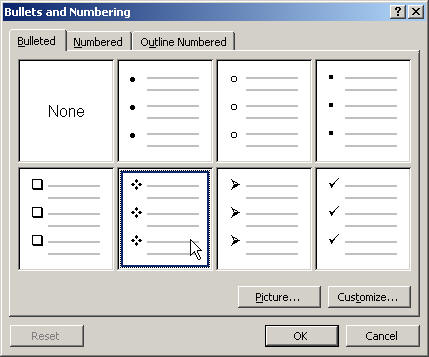|
. |
. | |
|
|
. | |
|
Bullets will now appear beside each item on the list. |
. | |
|
To change the Bullet style: Click, hold and drag with the mouse over the list to highlight it. |
. | |
|
|
. | |
|
|
. | |
|
|
| |