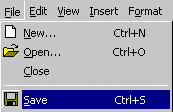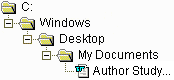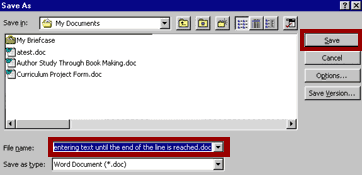|
|
. | |
|
A pre-selected name for the document will appear in the File Name box.
. |
|
. |
|
To rename the document:
Note: File names can include spaces, but \ / * ? < > or | characters may not be included. . |
| |
|
|
. | |