![]()
There are two schools of thought among fledgling independent publishers, particularly those who are interested in keeping the cost of their books as low as possible. One school holds that doing quick and dirty (and cheap) layout in a word processing program will produce a book that looks like it's been professionally typeset. The other holds that only a layout program produces professional results.
The issue boils down to the perception of quality. For a book to look like it was produced with professional care, the typography must meet accepted trade book standards. Book buyers (those who are buying for their stores) won't buy a book that doesn't look like it was professionally typeset. Surprisingly enough, retail buyers often won't buy a book that doesn't follow typesetting standards. The wholesale buyer will know why he or she didn't buy the book. The retail buyer may not be able to pin down why he or she didn't buy, but poor typography, subtle though it is, may be the difference between a sale and a book that's put back on the shelf. That subtle difference may very well occur if you use a word processing program instead of a layout program.
Word processing programs and page layout programs use different algorithms to actually "set the type." Word processors have many features that make them ideal for the creative writer or for business writing projects. Many of the features of word processors make writing and revising text easier--and these features are far superior to anything offered by a page layout program. You wouldn't want to compose your work in a layout program. It's far, far better to write your book or to have it key-entered using a word processing program.
A page layout program is designed to give the user maximum control over the appearance of the page and the position of type on that page. Many of the controls that may be hard or impossible to apply in a word processor are easy to select and apply in a page layout program. Page layout programs have superior algorithms for the setting of type.
Look at the following sample prepared in Microsoft Word 98 (Macintosh version. Windows and later versions of Word produce similar output):
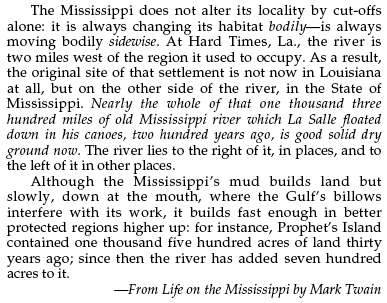
This sample was set on a 4 inch line (comparable to many trade books) in 11 point Palatino with "single line" spacing. Notice the "rivers" (large spaces between words that align from line to line most obvious on a diagonal) that run through this text. If you set this text as "ragged right" (right margin uneven), then apply (full) justification, you will see that MS-Word merely adds space between the words to make an even margin. The result is awkward (some would say ugly) typesetting.
You may want to use a word processor if your are preparing a simple book for a very small audience -- perhaps a family history which will be produced with a press run of fewer than 50 copies. More serious work -- that which you wish to sell to the general public -- is better served by being prepared in a page layout program.
Now, look at the following sample prepared in PageMaker 7.0:
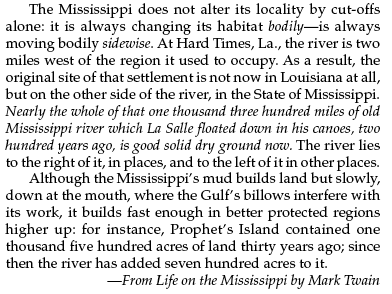
The PageMaker sample is set with the same 11 point type, but line spacing was adjusted to 13 points from the default. Notice that PageMaker has closed up the text and has selected rather different places to break lines. PM also has adjusted the spacing of the letters and the words to make the whole paragraph appear smooth and consistent. (Note: PageMaker has been discontinued, but many copies remain in use. PageMaker 6.5, the most common version in use, has the same typesetting code as version 7 used here.)
Here's the same paragraph prepared in InDesign CS (version 3.0):
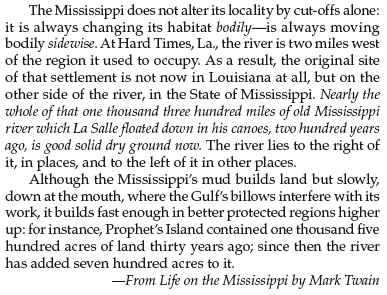
With the InDesign version, we see that the "type color" (spacing) is even more improved. Unlike all other page layout programs, InDesign's "type engine" looks at complete paragraphs to select the best compromise of letter and word spacing and line endings. InDesign also offers automatic "hanging punctuation" -- if there were hyphens at the end of any of the lines, you would see that they would extend slightly into the margin. Likewise, capital letters such as "A" and "V" will also extend slightly into the margin should they appear at the beginning or end of a line. InDesign also offers "optical" letter spacing. This takes into account the physical shapes of the letter outlines and adjusts spacing accordingly (ignoring the built in font metrics). A particular advantage of the optical spacing is that it sometimes can improve the appearance of a font that might otherwise be unusable due to poor quality of its internal spacing tables. All other page layout programs consider one line at a time. InDesign is the first page layout program that approaches (and in some cases exceeds) the quality and control available in the previous generation of dedicated, computerized typesetting systems--this is a "first" for a "desktop Publishing" program. (Note: The "type engine" of InDesign CS (version 3) is unchanged from InDesign Version 2.x.)
Yes, that's all there is to it... but the difference is obvious to any professional book buyer. (A printed version of these samples would make the differences even more obvious, due to the limited resolution of the computer screen) The ordinary reader may not immediately notice, but tests have proven that poorly spaced type is difficult to read and quickly causes readers to become fatigued. Since the whole point of publishing your project is to have it read, you should make the effort to insure that it is readable!
There are five professional quality page layout programs: Adobe InDesign, Adobe PageMaker; Adobe FrameMaker; Corel Ventura Publisher, and Quark Xpress. In addition, there are several other page layout programs that are out of the mainstream. They may offer certain advantages (usually a low price), but you'll have greater difficulty finding a printer who can support them. Note that when a printer agrees to accept an "odd" file format, they usually charge significantly more to cover the extra cost of working with it or for "just in case" problems that might occur.
On January 5, 2004, Adobe Systems announced Adobe InDesign CS PageMaker Edition, an extension to InDesign CS designed to make a quick and successful transition to InDesign. PageMaker (the last available version being 7.0) has been withdrawn from the market. We have long suspected that PageMaker was reaching an end of life situation due to changes in the operating systems it depends on. (PageMaker did not run as a native Macintosh OS X program and was likely to not work with future upgrades to Windows.) Adobe's announcement is the news that's been long expected. While PageMaker was the easiest to learn of the professional quality page layout programs -- and has long been popular with professional book designers -- the withdrawal of this venerable program, which is credited with starting the "desktop publishing" revolution when it was combined with the Macintosh Computer and the PostScript page description language in the Mid-1980s. Adobe is offering an upgrade to Adobe InDesign CS PageMaker Edition for Mac OS X and Windows with an estimated price of $349 for registered users of any version of Adobe PageMaker. The PageMaker edition is expected to be available "sometime in the first quarter of 2004." The PageMaker Plug-in Pack adds some enhanced features to InDesign that were not previously available. In addition to various templates similar to those available with the last few versions of PageMaker, the Plug-in Pack adds the ability to open PageMaker 6.0 documents (PM 6.5-7 is already supported in InDesign along with the ability to open Quark Xpress 3.3-4.x files.) Included in the PM Plug-in Pack is the ALAP InBooklet Special Edition plug-in that automatically rearranges a document's pages at print time with complete control over margins, gaps, bleeds, creep, and crossover traps for making booklets (replaces PageMaker's "booklet maker" function). Other features include automated bullets and numbering, data merge, and the ability to switch the keyboard shortcuts in InDesign CS to match those of PageMaker. (An absent function that I criticized Adobe for when InDesign 1.0 was first announced with a feature that switched keyboard shortcuts in InDesign to those of Quark Xpress.) Those who already own InDesign CS (ID Version 3.x) may download the PageMaker Plug-in Pack from the Adobe online store for $49.00.
Adobe FrameMaker offers a number of features that are particularly attractive to academic publishers (e.g. automated footnoting features and table making features) and computer documentation publishers (support for multiple formats, languages, and numerous document versions). FrameMaker was specifically created for long document creation (and is somewhat difficult to use for shorter documents). It is also available in versions for some UNIX computers as well as Macintosh and Windows machines--an advantage if UNIX is an issue. Adobe FrameMaker 6.0 sells for $799.95. Upgrades from previous versions is $209.95. FrameMaker + SGML 6.0 is $1448.95. (If you don't know what SGML is, then you don't want to know. Frankly, FrameMaker is probably not the most appropriate program for small, independent publishers.)
Quark Xpress is particularly popular with designers/graphic artists and magazine publishers. It also supports a number of features and add-on programs that make it particularly desirable in large, networked publishing organizations. Quark has tried to improve its long document features, but it still falls short of PageMaker in that respect without purchasing special utilities (Quark Extensions) from third party software developers that add to the cost. The typographic spacing defaults in Xpress result in rather poor letter and word spacing. You will need to learn how to make adjustments to the default values to get acceptable typography. Xpress has a reputation of being expensive, and the Quark company has a reputation of sometimes cantankerous customer support. Quark is available for both Mac and Windows platforms, but has a relatively miniscule share of the Windows platform due primarily to the heavy "tilt" toward Quark Xpress by the professional graphic design market (Macintosh has an 80 to 90% share of the professional graphics market depending on how it is measured). If you are experienced with Quark, there's little advantage to learning another product, but if you are just starting out, there are better choices to be made. Quark Xpress 6.0 was released in the Fall of 2003. It's list price is US$1045, although it is generally available for $945. List prices of upgrades from earlier versions range from $199 to $499, depending on the version you're upgrading from. Xpress 6.0 has been received with mixed reviews. It has a couple of new features, particularly the ability to combine several projects in one package -- for example, business cards, letterhead, envelopes, and a promotional brochure can share a common project designation and share various style sheets, etc. While a nice feature for general graphics production, this offers little advantage to book publishers. There have been many reports of dissatisfaction with registration and "authorization" procedures. To minimize "piracy", Quark requires that each copy of the program receive an authorization code from Quark. Initially, Quark wanted to force someone who used Xpress on a desktop computer to buy a second license to run the program on a laptop. Quark has apparently backed away from that stance under the onslaught of customer complaints. Another complaint is that installation of version 6 "wiped out" version 5 on the same computer -- this makes it difficult to deal with legacy documents -- and is a further complication for sharing files with those who might still be using a version 4 copy as Ver. 6 can only save down to Ver. 5. Version 5 is required to save to Ver. 4. (So, how can you save to Version 4 if installation of Version 6 wiped out your copy of Version 5?) This wouldn't be much of an issue, except that Version 5 was not well received by the Xpress user community and many designers never upgraded to Ver. 5. Quark has announced that they will make a 'plug-in' available soon to make it possible to save directly from Version 6 to Version 4. So, should you buy Quark Xpress? If you are an experienced Quark user and you aren't disturbed by the restrictive and annoying policies of Quark -- then stick with the (relatively) known product. Xpress 6 supports Mac OS X and the latest versions of Windows. (My opinion is "who needs these headaches" when there are viable alternatives.)
Adobe InDesign originally began as a complete rewrite of PageMaker. The end product turned out rather different than expected. InDesign is the page layout program with the best typography of any of the competing products. It is the first "desktop" program that rivals the dedicated computerized typesetting equipment used in the previous generation (in typographic quality). Adobe InDesign CS (Version 3) has excellent support for long documents with table of contents and index creation features similar to those in PageMaker. While InDesign has been criticized for leisurely operation in earlier versions, the new CS (Version 3) operates with a good user experience without the leisurely waits for various actions to complete. The excellent typography is accomplished with an algorithm that looks at a complete paragraph to find the "best" combination of line endings. (The priorities can be adjusted by the user.) Adobe, keeping the lessons of PageMaker in mind, has created a very robust program that is only slightly more difficult than PageMaker to learn. (The additional difficulty is mostly due to the large number of additional features.) You can download a demo copy of InDesign from the Adobe web site. InDesign is probably the best choice for book layout and design. Many of the professional book designers using PageMaker have switched to InDesign. Adobe has radically changed the way they are marketing their programs. InDesign is now sold as part of Adobe Creative Suite which comes in "standard" and "premium" editions. The standard Creative Suite includes InDesign, Photoshop (photo editing and manipulation), Illustrator (vector graphics/drawing program) and Version Cue (file manager) at a list price of $999.99. The premium version adds GoLive (web site development software) and the full Adobe Acrobat 6.0 Professional (create, view, and limited editing of PDF files) software. The premium version carries a list price of $1229.99. The programs within the Creative Suite aren't just packaged together, they are modified to work together more closely than ever before. Either of these versions represent a substantial savings when compared to the list price of individual components. Most small book publishers will find either package of the Creative Suite useful, particularly if you plan to prepare your own web site. InDesign sold as a stand alone program is available for $699.99 and may be upgraded from an earlier version of InDesign from $169.99. Adobe chose and interesting "route" for upgrades to the full Creative Suite. From any version of Photoshop, you may upgrade to the standard Creative Suite for $549.99 or to the premium Creative Suite for $749.99.
Adobe InDesign is now at the version 4.0 level in Adobe Creative Suite 2. I have only had the new version for a short time, but it has several new features that make a superior page layout program even better. See the Adobe web site for a detailed discussion of the new features. My already strong recommendation of this software has just gotten stronger.
Corel Ventura has gone through several owners over the years. Once a strong PC-based program, it suffered from lack of attention during its "middle age." Now owned by Corel (of Corel Draw fame), Ventura version 8 has been released for Windows computers. While not widely supported in the printing and service bureau communities, if you plan to produce laser output as "camera ready" using a Windows computer, this is another program to consider. If you're a Mac user, Ventura's Mac version was seriously bug-ridden and should be avoided--if you can even find it. Ventura 8.0 for the Mac has not been released as of this writing. Corel states that Ventura is being targeted at "corporate users." This is a reflection of its low penetration of the design market. Ventura has not been widely supported by book printers in recent years, making it a less desirable product for publishers expecting to pass their project to a book printer. Corel Designer Suite 11, priced at $529, claims "page layout features." but that is far short of a real page-layout product. Corel Designer Suite claims to generate PDF files -- but it is sometimes unreliable to depend on a program to generate acceptable PDF files outside of the actual Adobe Acrobat product. While there is some merit -- and a strong contingent of satisfied users -- it is hard to suggest that someone new to page layout should select a Corel product when there are such superior, if more expensive, alternatives.
Stone Studio is a $299 package that includes "Create" which features page layout, web page creation, and illustration functions, "GIF Fun" that makes animated GIF images for web sites, and "PStill", that is an advanced PostScript distillery to generate PDF files from EPS and PS files. Stone Studio runs on Mac OS X only. It is unlikely to be supported by any book printers, but you may be able to deliver acceptable files in the PDF format. The few reviews I've seen aren't particularly encouraging. There are better choices. The Mac OS X only aspect may limit interest by the many small publishers who are operating with Windows computers.
RagTime is a program that's been around for a number of years. It has interesting possibilities, but is somewhat flawed. The program combines functions of a spreadsheet, drawing program, and word processor/page layout program. You can have "active" spreadsheets inserted into your documents. With all other alternatives, a table from a spreadsheet is "dead" in that you must go to the spreadsheet application to revise the material and then must update or re-import the revision in your document. RagTime's page layout quality is on par with PageMaker and Quark Xpress. The program supports CMYK -- very important for assembling a book cover. The jack-of-all-trades concept also completes itself with the corollary "and master of none." Each of the components of RagTime are less robust than the standard stand-alone programs. While quite superior to laying out a book in MS-Word, RagTime unfortunately has an interface that suffers from being rather far from intuitive. Functions are not logically arranged on the menus (with many important functions relegated to a menu called "Extras") and keyboard short cut commands are absent for some functions (like placing an image) forcing the user to fiddle through menus and dialog boxes. Oddly, columns and hyphenation is treated as paragraph or characters attributes making for odd outcomes if selections aren't carefully made. List price (U.S.) is $699 -- which puts it way overpriced when compared to InDesign (a far superior program for page layout and books). However, RagTime's German publisher, RagTime, GMBH, offers a free version of the software, "RagTime Solo," for "home use." This version, which is reported to be almost identical with the commercial product is licensed for "non commercial" use. I wasn't able to find a copy of the "Solo" license (without downloading a 45 mb file), so if you're interested in this product for a book you plan to sell, you should check out precisely what "non commercial" use means. If it doesn't preclude use to layout your own book -- then the software represents a very low cost way for an independent publisher to prepare a book and cover for publication with professional quality tools (subject to the steep learning curve and non-intuitive interface). Of course, there will be no support from printers or other publishing service providers, but you can export your document as a PDF from the program. Versions are available for Macintosh, both OS 9.x and OS X; and for various more recent versions of Windows. See the RagTime web site at RagTime-Online.com.
Ready, Set, Go! is an early page layout program that almost disappeared. It's been kept alive by overseas developers and is available in version 7.6 for Mac OS X for US$175; in version 7.2.8 for Mac OS 9.1 or 9.2 for US$150; and in version 2.3 for Windows for $99. (The Mac and Windows versions can share files.) While this program, one of the pioneers that even predated PageMaker -- is a reasonably solid page layout program, it is unlikely that you will find any printers able to accept native RSG files. Again, you may be able to convert the files to the Acrobat PDF format (RSG version 7.6 allows for native PDF export) -- but you may need to purchase a suitable program to create the PDF files from the other versions. In addition to Adobe Acrobat 6 standard version $299.00 or professional version $399.99; there is the Stone Studio PStill (Mac OS X only) available for $69.00 (as a separate application) or Jaws PDF Creator (available for both Mac and Windows) for $79.00. These alternates (and possibly others) will generate PDF files, but, one can never be certain that the alternates will have the functionality to distill the more complex documents properly. However, they may serve book publishers quite well, as books aren't usually "complex" documents even if they are long.
Microsoft Publisher is inexpensive, heavily promoted, and very popular, but it shares some of the flaws that word processors do. It's not really suitable for book production as it is not supported by most of the printers and service bureaus that you will need to use to get your book printed. Its streamlined feature set may cause limitations in creating book-length projects. Its poor support for CMYK colors make it inappropriate for creating book covers. I haven't directly observed any output from Publisher or other inexpensive programs, so it is hard to critique their typesetting algorithms. However, I suspect that they are closer to the simple algorithms used in word processors.
A really bad choice unless you have an engineering mind set: TeX (The "E" should be a subscript -- the word is pronounced "tek"). I know I'll receive much harassment for my opinion. The cost conscientious may be drawn to TeX, as it is, essentially, free. TeX is not so much a "program" as it is a series of utilities and a coding scheme. Developed a few years before "desktop publishing" became available, it was devised by a mathematics professor to enable him to publish math text books. TeX has a powerful typography algorithm (and is the basis for the algorithm used by InDesign) and is capable of producing excellent typography. Unfortunately, it's difficult to work with, requires using "macros" to encode your material and can be frustrating for the non-technically gifted to use effectively. There are some commercial applications available that support TeX and there is an extensive network of "true believers" who will support newcomers (and who often provide me with much harassment -- and who have complained for years that I previously simply ignored the existence of TeX on this web site). From my point of view, TeX should be avoided. I am not without significant, relevant experience with TeX as my staff (when I supervised the publishing contractor staff at NASA Ames Research Center) received many TeX documents --- which (1) never could be processed through the system on schedule, (2) often had "macros" that failed and required difficult troubleshooting, and (3) required us to retain an expensive outside consultant to trouble shoot the worst problems. I tried to discourage use of TeX, but I found it rather difficult to explain anything of this nature to "rocket scientists." (Even a "rocket scientist" couldn't always make TeX work right. That says it all...)
Generally, I recommend that a new user learn InDesign unless they have particular and strong needs for the special features of FrameMaker. Those who use Quark Xpress should stick with that program. Ventura, while not widely supported, is a candidate for the Windows market; although it offers few benefits over the competition, other than (possibly) a bargain price when bundled with other Corel products. There are a couple of products at the lower end that have interesting possibilities, but they are not widely supported and require that files be translated to PDF, but is a viable choice only for those printers have decided to operate with a "PDF workflow." A miniscule number of people will be able to successfully use TeX. I wish them well.
| Home Page | Common Typos | Page Layout | Vanity Press |
| Print On Demand | Digital Presses | Book Printers | Publishing with PDF |
| POD Production | Sample Covers | About Aeonix | Links |