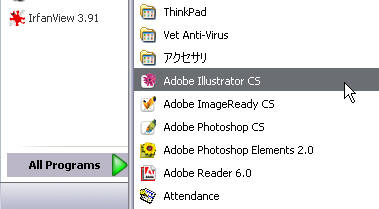

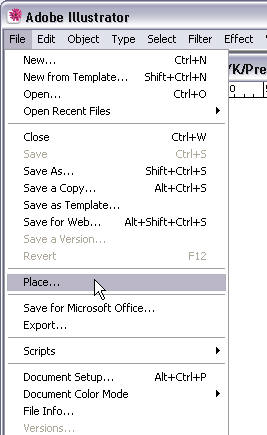
Double click the photographs folder


Almost all Yearbook (YB) pages require at least some pictures, so it important that you know how to load a photograph onto an Illustrator page.
| Open the page you are working on into Illustrator CS | 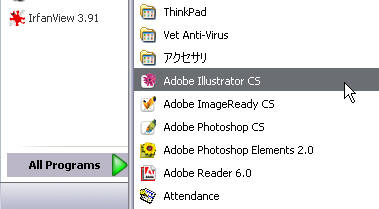
|
| Check that you are on the Photos layer | 
|
| Got to the File menu and choose Place (as in place a picture on the page). | 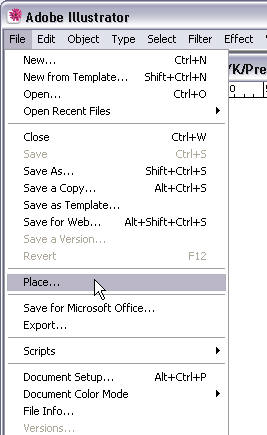
|
| The Place dialogue box will open up and allow you to select the
picture you want.
Double click the photographs folder |

|
| Click the first photograph you want to place on the page and click Place | 
|
The picture you have chosen will now be placed in the middle of your page, ready for you to move into position somewhere on your page.
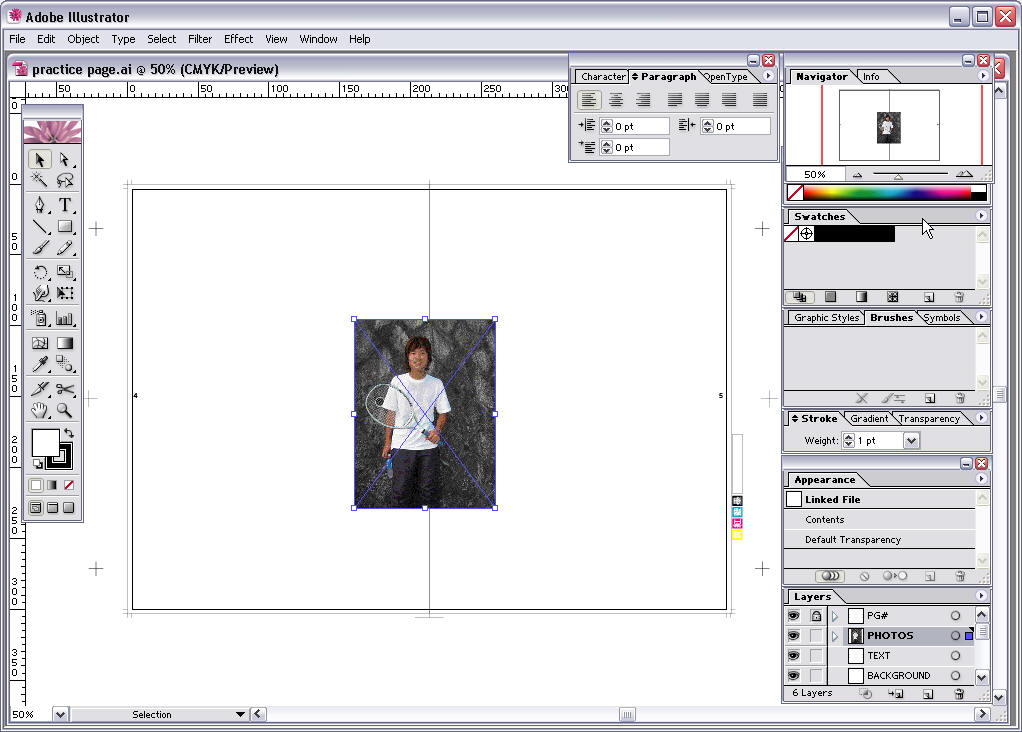
To add more pictures just repeat the same process